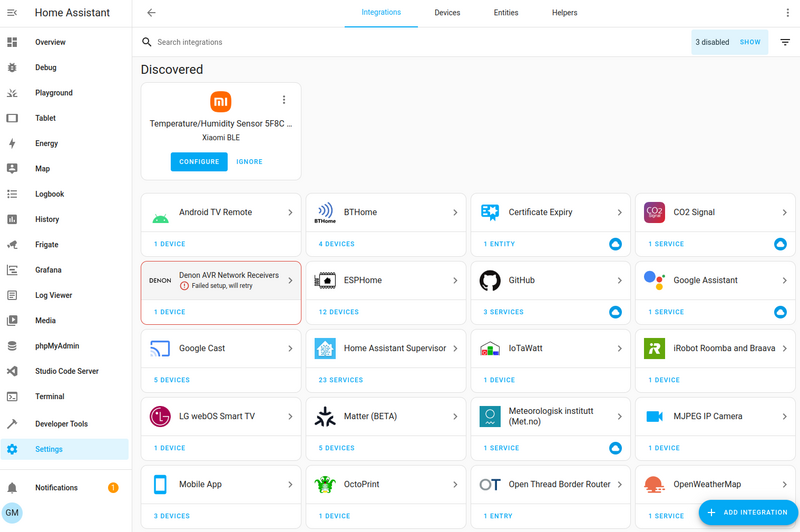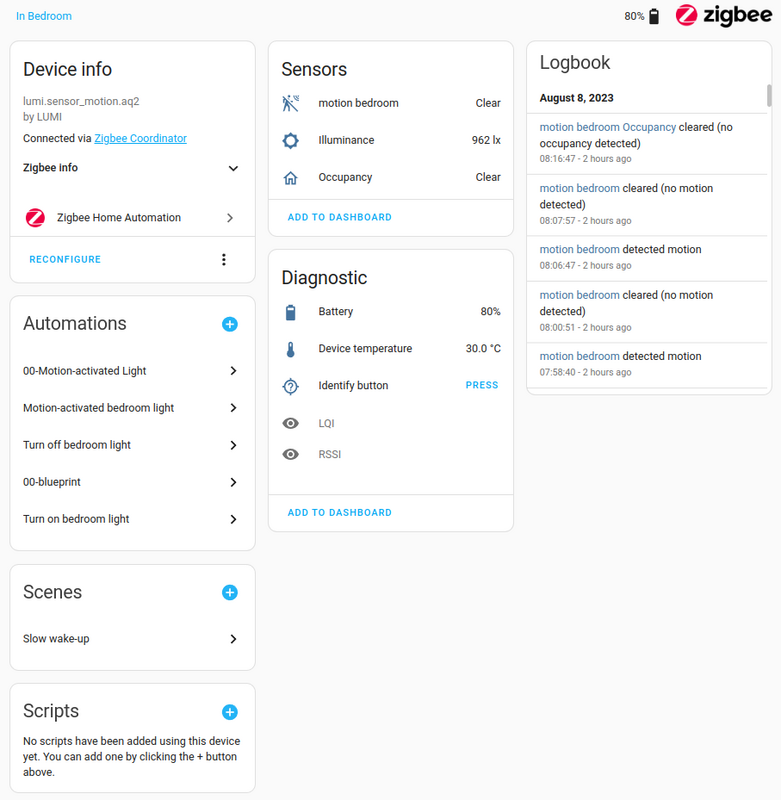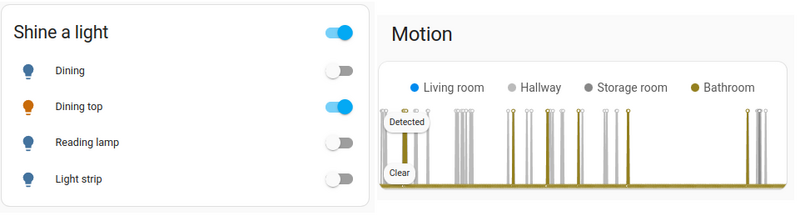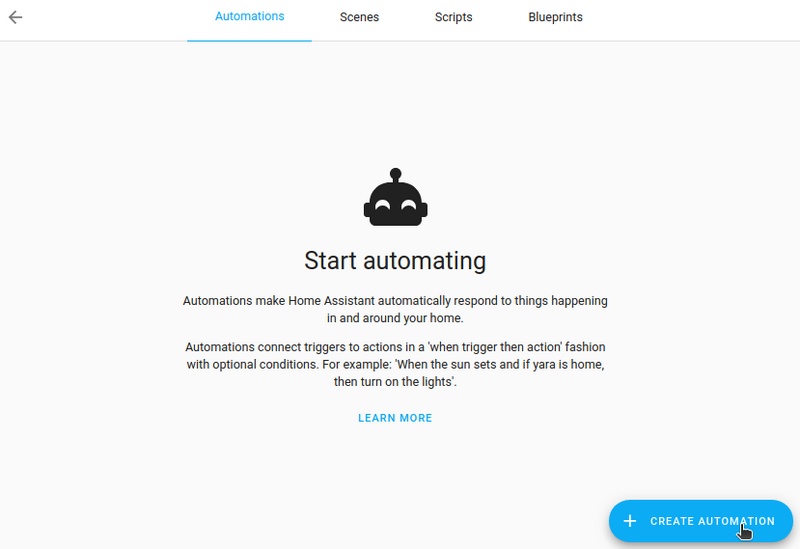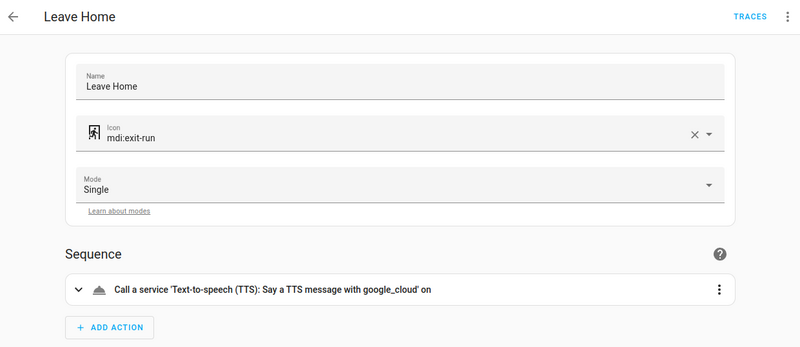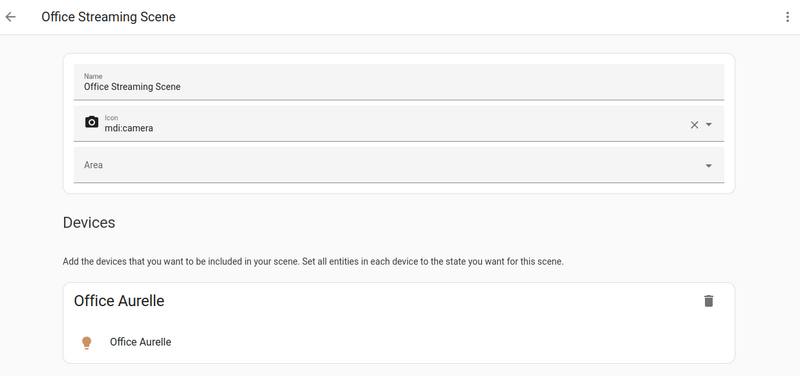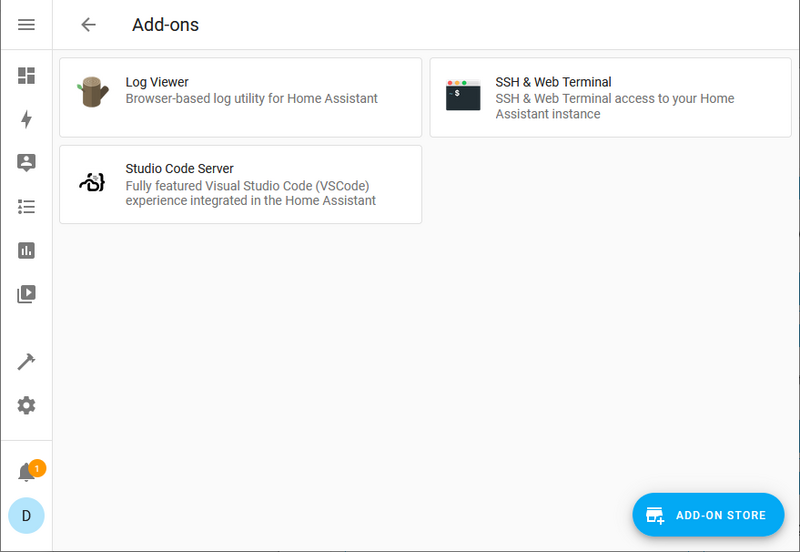hpr4099 :: Introducing Home Automation and Home Assistant
A new series about all things Home Automation, this time a introduction to Home Assistant

Hosted by Ken Fallon on Thursday, 2024-04-18 is flagged as Clean and is released under a CC-BY-NC-SA license.
Home Automation, Internet of Things, IOT, Home Assistant, HA.
1.
Listen in ogg,
opus,
or mp3 format. Play now:
Duration: 00:15:15
Download the transcription and
subtitles.
Home Automation.
A open series on anything related to Smart Home, or Internet Of Things
Home Automation, The Internet of things.
This is the first episode in a new series called Home Automation. The series is open to anyone and I encourage everyone to contribute.
https://en.wikipedia.org/wiki/Home_automation From Wikipedia, the free encyclopedia
Home automation or domotics is building automation for a home. A home automation system will monitor and/or control home attributes such as lighting, climate, entertainment systems, and appliances. It may also include home security such as access control and alarm systems.
The phrase smart home refers to home automation devices that have internet access. Home automation, a broader category, includes any device that can be monitored or controlled via wireless radio signals, not just those having internet access. When connected with the Internet, home sensors and activation devices are an important constituent of the Internet of Things ("IoT").
A home automation system typically connects controlled devices to a central smart home hub (sometimes called a "gateway"). The user interface for control of the system uses either wall-mounted terminals, tablet or desktop computers, a mobile phone application, or a Web interface that may also be accessible off-site through the Internet.
Now is the time
I tried this out a few years ago, but after a lot of frustration with configuration of esp32 arduinos, and raspberry pi's I left it be. Recently inspired by colleagues in work, I decided to get back into it and my initial tests show that the scene has much improved over the years.
Youtube Playlist
- The Hook Up, RSS
- Home Automation Guy, RSS
- Everything Smart Home, RSS
- Smart Solutions for Home, RSS
- Smart Home Circle, RSS
- Smart Home Junkie, RSS
Home Assistant
The first thing we'll need is something to control it all. Something will allow us to control our homes without requiring the cloud.
https://en.wikipedia.org/wiki/Home_Assistant From Wikipedia, the free encyclopedia
Home Assistant is free and open-source software for home automation, designed to be an Internet of things (IoT) ecosystem-independent integration platform and central control system for smart home devices, with a focus on local control and privacy. It can be accessed through a web-based user interface, by using companion apps for Android and iOS, or by voice commands via a supported virtual assistant, such as Google Assistant or Amazon Alexa, and their own "Assist" (built-in local voice assistant).
The Home Assistant software application is installed as a computer appliance. After installation, it will act as a central control system for home automation (commonly called a smart home hub), that has the purpose of controlling IoT connectivity technology devices, software, applications and services from third-parties via modular integration components, including native integration components for common wireless communication protocols such as Bluetooth, Thread, Zigbee, and Z-Wave (used to create local personal area networks with small low-power digital radios). Home Assistant as such supports controlling devices and services connected via either open and proprietary ecosystems as long they provide public access via some kind of Open API or MQTT for third-party integrations over the local area network or the Internet.
Information from all devices and their attributes (entities) that the application sees can be used and controlled from within scripts trigger automation using scheduling and "blueprint" subroutines, e.g. for controlling lighting, climate, entertainment systems and home appliances.
Summary
- Original author(s): Paulus Schoutsen
- Developer(s): Home Assistant Core Team and Community
- Initial release: 17 September 2013
- Repository: https://github.com/home-assistant
- Written in: Python (Python 3.11)
- Operating system: Software appliance / Virtual appliance (Linux)
- Platform: ARM, ARM64, IA-32 (x86), and x64 (x86-64)
- Type: Home automation, smart home technology, Internet of things, task automator
- License: Apache License (free and open-source)
- Website: https://www.home-assistant.io
The following is taken from the Concepts and terminology on the Home Assistant website. It is reproduced here under the creative commons Attribution-NonCommercial-ShareAlike 4.0 International License
Integrations
Integrations are pieces of software that allow Home Assistant to connect to other software and platforms. For example, a product by Philips called Hue would use the Philips Hue term integration and allow Home Assistant to talk to the hardware controller Hue Bridge. Any Home Assistant compatible term devices connected to the Hue Bridge would appear in Home Assistant as devices.
For a full list of compatible term integrations, refer to the integrations documentation.
Once an term integration has been added, the hardware and/or data are represented in Home Assistant as devices and entities.
Entities
Entities are the basic building blocks to hold data in Home Assistant. An term entity represents a term sensor, actor, or function in Home Assistant. Entities are used to monitor physical properties or to control other term entities. An term entity is usually part of a term device or a term service. Entities have term states.
Devices
Devices are a logical grouping for one or more term entities. A term device may represent a physical term device, which can have one or more sensors. The sensors appear as entities associated with the term device. For example, a motion sensor is represented as a term device. It may provide motion detection, temperature, and light levels as term entities. Entities have states such as detected when motion is detected and clear when there is no motion.
Devices and entities are used throughout Home Assistant. To name a few examples:
- Dashboards can show a state of an term entity. For example, if a light is on or off.
- An automation can be triggered from a state change on an term entity. For example, a motion sensor entity detects motion and triggers a light to turn on.
- A predefined color and brightness setting for a light saved as a scene.
Areas
An area in Home Assistant is a logical grouping of term devices and
term entities that are meant to match areas (or rooms) in the physical
world: your home. For example, the living room area groups
devices and entities in your living room. Areas allow you to target
service calls at an entire group of devices. For example, turning off
all the lights in the living room. Locations within your home such as
living room, dance floor, etc. Areas can be assigned to term floors.
Areas can also be used for automatically generated cards, such as the Area card.
Automations
A set of repeatable term actions that can be set up to run automatically. Automations are made of three key components:
- Triggers - events that start an term automation. For example, when the sun sets or a motion sensor is activated.
- Conditions - optional tests that must be met before an term action can be run. For example, if someone is home.
- Actions - interact with term devices such as turn on a light.
To learn the basics about term automations, refer to the automation basics page or try creating an automation yourself.
Scripts
Similar to term automations, scripts are repeatable term actions that can be run. The difference between term scripts and term automations is that term scripts do not have triggers. This means that term scripts cannot automatically run unless they are used in an term automations. Scripts are particularly useful if you perform the same term actions in different term automations or trigger them from a dashboard. For information on how to create term scripts, refer to the scripts documentation.
Scenes
Scenes allow you to create predefined settings for your term devices. Similar to a driving mode on phones, or driver profiles in cars, it can change an environment to suit you. For example, your watching films term scene may dim the lighting, switch on the TV and increase its volume. This can be saved as a term scene and used without having to set individual term devices every time.
To learn how to use term scenes, refer to the scene documentation.
Add-ons
Depending on your installation type, you can install third party add-ons. Add-ons are usually apps that can be run with Home Assistant but provide a quick and easy way to install, configure, and run within Home Assistant. Add-ons provide additional functionality whereas term integrations connect Home Assistant to other apps.